Categories
MS SQL login credentials of database user
If you want to create a new login for your MS SQL database, or reset an existing password you can follow the following steps in the customer panel. After logging in, go to My Products, and then go to Databases in the domain name.
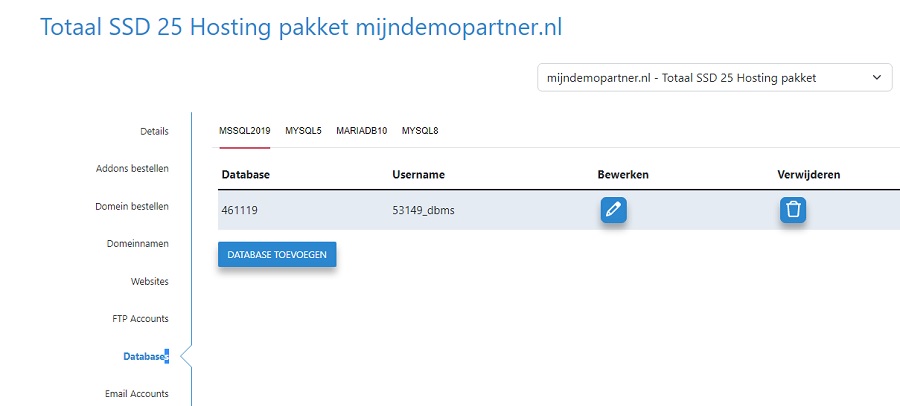
After this you can press the edit icon of the database to change its password. Please note, if you already use the password and database somewhere in your code, you need to update it to the new password as well.
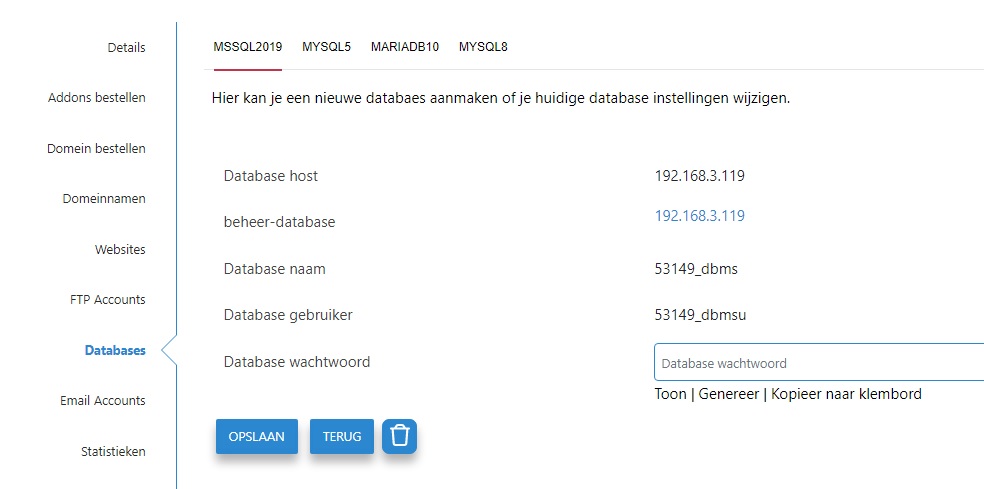
Furthermore we recommend to use the Generate option here for the password, this creates a random password which may be more secure than a password you have chosen yourself.
An existing password cannot be retrieved as it is stored encrypted in the client panel, so if it is not known, the only option is to create a new password for it.